Making Song Covers With My AI Voice

Recently, there has been a lot of talk about so-called AI music, which in May 2023, likely refers to taking a song made by a person and applying a voice conversion effect to the vocals to make it sound like Kanye, Drake, or any other artist singing the lyrics. Though if you're reading this in the future, AI music might mean something entirely different.
This weekend I wanted to play with this voice conversion technology to make AI covers of my own. But, instead of taking a song's vocals and making them sound like Drake, I wanted to take some tunes and hear me singing them.
The results were amazing! I created a decent model with less than 20 minutes of voice data that sounded like I could sing with perfect pitch across multiple languages. I have no natural singing talent at all, as you can listen to in the example later in the article.
If you are eager to get straight to the point: this is the finished product and SoVITS is the tool I used.
This article aims to give a high-level look at SoVITS and shows how I trained my voice model.
I want to share some thoughts about the implications for the music industry and society.
Singing Voice Conversion (SVC)
The study of Voice Conversion aims to modify speech audio to make it sound like a different person is speaking. It has legitimate applications in speech therapy, accessibility, entertainment and many other domains. It also has massive potential for misuse, like identity theft, fraud, and starting world wars.
As the name suggests, singing voice conversion, or SVC, is about taking vocals and making them sound like a different singer. It's just voice conversion + pitch.
The popularity of SVC has taken off in recent months, with Discord channels forming to allow people to share artist models and datasets, as well as tips for training models and inference. Social networks are full of AI covers, like Biggie rapping the song N.Y. State of Mind and new bangers by Drake, which he has no involvement in and are sure to be taken down.
The most widely used implementation of SVC is from a repository called so-vits-svc, whose name is a blend of SoftVC and VITS. Some alternative implements like RVC exist, which improves training speed and requires less training data.
The core idea of the system at training time is to learn a representation of the singer's voice, called an embedding, which captures details of the voice's characteristics. Then at inference time, combine an embedding representation of the source speaker with the target embedding and decode it into a mel spectrogram (a kind of image for sound) before vocoding into audio.
Though the original so-vits-svc project is now archived, many forks have sprung up that add various functionality and simplify training and inference.
Creating a dataset
Creating the dataset is the first step to training an SVC model on a new target voice.
You can train a new voice with around 100 clips of the target speaker's voice, each between 5-15 seconds (people commonly recommend making them ~10 seconds). You should trim excessive silence and ensure the vocals have minimal audio layers and processing.
I recorded myself singing six songs across different genres, including rap. I picked songs whose lyrics I know very well. In future, I would choose additional pieces that capture a range of timbres and pitches to improve the model. I used an app called Voloco to record the vocals on my phone, which provides some tools for pitch correction and vocal cleaning. I recorded the songs in my closest facing towards my clothes to minimise unwanted noise (ChatGPT said it would help).
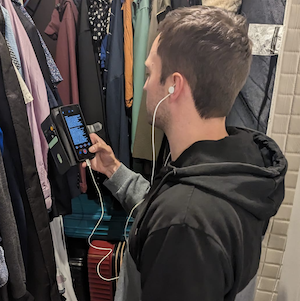
You can listen to the audio clips here, though a warning, I am a terrible singer with an annoying, nasally voice.
Next, I loaded each wav into Audacity and normalised them via the Effects menu > Normalise, as the recording was quiet.
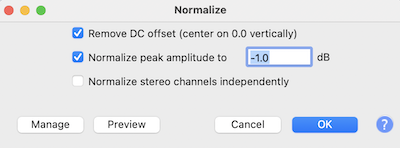
Then, create and extract ~10-second clips around silence. You can highlight a region in Audacity and press Cmd + b (Ctrl + b on PC) to create a label. You don't need to add any text.
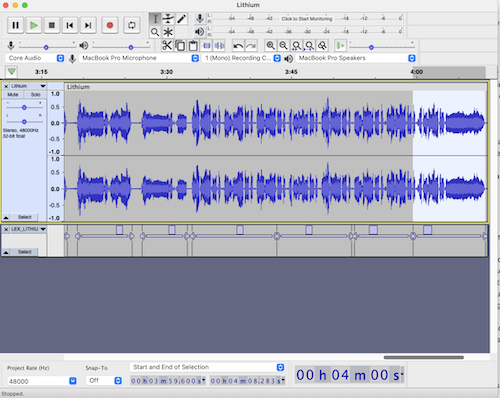
Then you can export each label as an audio clip via File > Export > Export Multiple.
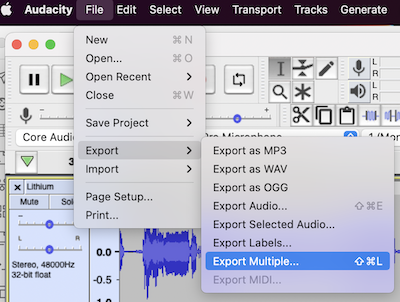
I have a folder with about 113 clips and about 14 minutes of clean audio.
lex@lex-macbook-m1:~/datasets/lex> ls
LEX_ALLBLACK-01.wav LEX_CHILDRENS_STORY-14.wav LEX_LITHIUM-21.wav
LEX_ALLBLACK-02.wav LEX_CHILDRENS_STORY-15.wav LEX_LITHIUM-22.wav
# ...
lex@lex-macbook-m1:~/datasets/lex> ls -l | wc -l
113
Training the model
The authors of the so-vits-svc forks have made the training process easy. In this Colab notebook, you merely upload your dataset to your Google Drive and run all the cells and end up with a trained model.
Here's a breakdown of what's going on in the notebook.
1. Mount your Google Drive to access your training set.
from google.colab import drive
drive.mount('/content/drive')
2. Unzip the dataset to a folder called dataset_raw.
!mkdir -p "dataset_raw"
!unzip /content/drive/MyDrive/svc/LexDataset.zip -d dataset_raw/lex
3. Run the preprocessing scripts. These resample the audio to 44khz, normalise the audio and prepare the data for training.
svc pre-resample
svc pre-config
svc pre-hubert -fm dio
4. Train the model. You specify a path on Google Drive to dump the checkpoints for easy resume ability.
svc train --model-path drive/MyDrive/svc/lex-20230506/logs/44k
I trained it for a few hours to about 2k epochs, then downloaded the weights to my local machine to perform inference.
Transfer vocals to other songs
This idea of an AI cover is possible thanks to SVC and Meta's magical source separator tool called Demucs. It separates songs into their stems: drums, bass, other instruments and vocals. It works unbelievably well.
In this inference example, I took a cover of Fleetwood Mac's Dreams from YouTube by a singer called Lanie Gardney. The reason to use a cover version over the original is that the vocals have less layering and processing, but it still worked okay with the original song.
I split the stems using the htdemucs_ft model:
> demucs --device cpu --name htdemucs_ft songs/Dreams.wav
It is slow on a CPU but okay on a GPU. The htdemucs split stems about 4x faster than htdemucs_ft, so that's another option for a slight quality penalty.
And now I have a folder that contains the song stems:
> ls separated/htdemucs_ft/Dreams/
bass.wav drums.wav other.wav vocals.wav
And can use the svc infer command to run inference using my voice model:
svc infer \
--model-path models/lex/G_2057.pth \
--config-path models/lex/config.json \
--transpose 0 \
--cluster-model-path "models/lex/means.pt" \
--cluster-infer-ratio 0.5 \
--wav_format wav \
separated/htdemucs_ft/Dreams/vocals.wav
The inference script takes in a few parameters that are worth paying attention to:
--model-path- the path to the trained weights (aG_*.pthfile).--config-path: the config used for training--transposeallows you to transpose the source voice before inference. Usually, you would transpose-12for female-to-male or+12for male-to-female. Although, it is incredible to hear my voice in the range of Stevie Nicks.--auto-predict-f0is an alternative to--transpose, automatically adjusting the pitch to match the target speaker. It works amazingly for rap, but for singing, it can alter the pitch and make the vocals out of the key.--cluster-model-pathand--cluster-infer-ratiocan choose an optional clustering scheme to make the trained sound more like the target's timbre. But it makes the results less clear sounding. A fusion method can control the balance between timbre and clarity, allowing an appropriate trade-off point to be manually adjusted. 0.5 is a good starting point.
Now I have my converted vocals in the results folder.
Here's how they sound side-by-side against the source.
Original:
Transferred vocals with transpose 0 (singing in Larie's/Stevie's pitch):
Transferred vocals with transpose -12 (probably closer to my range if I could sing):
And just for good measure, here's me trying to sing it without any autotune (warning: it is bad. I swear I did my best here):
Then I added the stems and my new vocals into a Logic Pro project and applied these effects:
- a noise gate to clean out some artefacts.
- eq to reduce some noisy parts and remove sub rumble.
- compressor to flatten the peaks
- reverb and delay, which masks imperfections.
And here's the finished song on YouTube.
I also tried my voice on my wife's favourite Taiwanese band, Mayday, and it worked well.
I tried transferring to rap, and it had mixed results. I thought Regulate worked pretty well.
In future, I'm planning to run some additional experiments:
- experiment with smaller/larger datasets.
- experiment with just speaking training data transferring to rap and singing.
- trying non-human voices. I'm keen to hear how my dog sounds singing the classics.
The implications for the music industry
Will this effectively destroy the music industry as we know it? Probably not.
Most uploaded AI covers are already tagged and monetised as per any streaming platform, so it's just more streaming engagement for labels.
The songs made by unknown producers, using a famous voice like Drake's to get publicity, will likely get taken down for now as they a) violate the artist right to publicity and b) trained on a corpus such that it violates copyright law. Eventually, I think social networks will automatically classify SVC vocals and offer to remove the offending material or compensate the label, and the labels will go back to the BAU monetisation system for working with streaming services.
Some artists are already starting to monetise their voice models. Grimes already set up a tool to use her AI voice in exchange for a 50% proceeds split.
The reality is that people will likely get sick of the deep fake music, and I imagine the fad will die off as attention shifts to the next phase of AI music, whatever that is.
The next question is: if anyone can sing in perfect pitch, does that invalidate natural talent?
Again, probably not. There's more to music than the audio file; people want to connect to a person with a story. Humans will always have a role to play in making music for other humans.
Chess is more popular than ever, even though AI mastered it in the 80s.
The implications of deep fakes in society
The true implication of this tech, and deep fakes in general, is that we can only trust voice (and video) recordings with sufficient verification of authenticity.
If you have a bank using only a voice recognition service to authorise you, I recommend turning off this feature immediately or changing banks if you cannot.
Voice conversion isn't a future technology; it works exceptionally well in the present. As you can see from the simplicity of training a model, it's a tool available to everyone, regardless of technical capability.
Perhaps, we should be wary of how much of our audio we publicly release to the world.
Now that we know the potential for misuse and danger, we must educate our family and friends about the potential for fakers to scam us.
Verify and check everything you hear.
Conclusion
I created a decent model with minimal effort that sounded like I could sing across languages with perfect pitch. This technology is super easy to use and will only get easier. The music industry will be fine - they will likely cash in on it, and the demand for human-made music will continue. Still, deep fakes will be an increasingly significant problem for society, and we should be aware of how capable the tools are right now.