Fast.ai: Deep Learning 2018 - Lesson 1
Lesson 1: Recognizing Cats and Dogs¶
00:02:18 - Top-down vs bottom up¶
- Bottup-up: learn each building block then eventually put them together.
- Traditional way stuff is taught.
- Problems:
- Hard to maintain motivation.
- Hard to know the "big picture".
- Hard to know which pieces you'll actually need.
- Top-down: learn by doing; slowly peal back the layers of the building blocks.
- Fast.ai: start using neural net to get results straight away.
00:02:40 - GPUs¶
- Training neural network requires a GPU.
- Requires an Nvidia GPU because they are the only ones that support CUDA.
- Renting GPUs:
- Crestle (00:04:12)
- Easiest.
- Instant.
- Provides access to only Jupyter Notebooks, not servers.
- Paperspace (00:06:20)
- Doesn't run on top of Amazon.
- Provides their own virtual machines.
- Crestle (00:04:12)
- Instructions on how to setup Paperspace (00:06:30)
- Choose region.
- Choose OS (Ubuntu 16.04)
- Choose GPU+ (only 0.40 an hour)
- Choosing a 0.65 / hr machine may require you to contact Paperspace to say why you're using it. Just say "Fast.AI".
- To configure machine for course, log into terminal and type:
curl http://files.fast.ai/setup/paperspace | bash- After running, need to restart Paperspace machine.
- Directory layout:
anaconda3fastai- Course project directory.
- To start notebook:
- cd into fastai directory and type
juypter notebook. - Open
lesson1.ipynb
- cd into fastai directory and type
00:13:00 - Jupyter instructions¶
- To run a cell: select the cell and hold down shift and press enter.
- Can also click the "Run" button.
# Put these at the top of every notebook to get automatic reloading and inline plotting
%reload_ext autoreload
%autoreload 2
%matplotlib inline
import numpy as np
import matplotlib.pyplot as plt
from fastai import fastai
from fastai.fastai import transforms
from fastai.fastai import conv_learner
from fastai.fastai import model
from fastai.fastai import dataset
from fastai.fastai import sgdr
from fastai.fastai import plots as faplots
PATH = "data/dogscats/"
sz = 244
!ls -l
total 336 drwxrwxr-x 7 lex lex 4096 Mar 26 22:19 fastai -rw-rw-r-- 1 lex lex 334376 Mar 27 23:55 lesson1.ipynb -rw-rw-r-- 1 lex lex 282 Mar 26 22:19 README.md
!mkdir data
!ls -l
total 340 drwxrwxr-x 2 lex lex 4096 Mar 27 23:56 data drwxrwxr-x 7 lex lex 4096 Mar 26 22:19 fastai -rw-rw-r-- 1 lex lex 334376 Mar 27 23:55 lesson1.ipynb -rw-rw-r-- 1 lex lex 282 Mar 26 22:19 README.md
!cd data && wget http://files.fast.ai/data/dogscats.zip
--2018-03-27 23:56:03-- http://files.fast.ai/data/dogscats.zip Resolving files.fast.ai (files.fast.ai)... 67.205.15.147 Connecting to files.fast.ai (files.fast.ai)|67.205.15.147|:80... connected. HTTP request sent, awaiting response... 200 OK Length: 857214334 (818M) [application/zip] Saving to: ‘dogscats.zip’ dogscats.zip 100%[===================>] 817.50M 8.92MB/s in 1m 43s 2018-03-27 23:57:46 (7.91 MB/s) - ‘dogscats.zip’ saved [857214334/857214334]
!cd data && unzip -q dogscats.zip
!ls -l data/dogscats/
total 292 drwxrwxr-x 2 lex lex 4096 Oct 15 2016 models drwxrwxr-x 4 lex lex 4096 Oct 4 2016 sample drwxr-xr-x 2 lex lex 278528 Sep 20 2013 test1 drwxr-xr-x 4 lex lex 4096 Oct 7 2016 train drwxrwxr-x 4 lex lex 4096 Oct 7 2016 valid
00:15:40 - First look at cat pictures¶
- Can use {some_var} to use Python variables in bash syntax:
!ls {PATH}
models sample test1 train valid
!ls {PATH}valid
cats dogs
files = !ls {PATH}valid/cats | head
files
['cat.10016.jpg', 'cat.1001.jpg', 'cat.10026.jpg', 'cat.10048.jpg', 'cat.10050.jpg', 'cat.10064.jpg', 'cat.10071.jpg', 'cat.10091.jpg', 'cat.10103.jpg', 'cat.10104.jpg']
Notes on training/validation sets:
- If you are not familiar with train and validation set, checkout Fast.AI: Practical Machine Learning course (00:16:18).
- Fast.AI philosphy: learn things as you need them.
Common way to setup folders for image classification is to assign each image to a "class" (ie
dogsorcats) folder.Take a look at one image at random:
img = plt.imread(f'{PATH}valid/cats/{files[0]}')
plt.imshow(img)
<matplotlib.image.AxesImage at 0x7fe1e66d12b0>
- Note that we're using Python 3's new f-string syntax.
- Mainly interested in underlying data. Let's look at the shape:
img.shape
(198, 179, 3)
- Shape is a 3-dimensional array, also called a "rank 3 tensor".
- Here are the first 4 rows and columns:
img[:4, :4]
array([[[ 29, 20, 23],
[ 31, 22, 25],
[ 34, 25, 28],
[ 37, 28, 31]],
[[ 60, 51, 54],
[ 58, 49, 52],
[ 56, 47, 50],
[ 55, 46, 49]],
[[ 93, 84, 87],
[ 89, 80, 83],
[ 85, 76, 79],
[ 81, 72, 75]],
[[104, 95, 98],
[103, 94, 97],
[102, 93, 96],
[102, 93, 96]]], dtype=uint8)
- Basic project idea: take those numbers from the image and use them to predict whether they represent a cat or a dog based on lots of pictures of cats and dogs (00:19:45).
- When the Kaggle competition for cats and dogs was first introduced in 2012, the state of the art was around 80% accuracy.
00:20:24 - Training our model¶
- Only 3 lines of code necessary to train a model:
from torchvision.models import resnet18, resnet34
arch = resnet34
data = dataset.ImageClassifierData.from_paths(PATH, tfms=transforms.tfms_from_model(arch, sz))
learn = conv_learner.ConvLearner.pretrained(arch, data, precompute=True)
learn.fit(0.01, 3)
100%|██████████| 360/360 [02:44<00:00, 2.18it/s] 100%|██████████| 32/32 [00:14<00:00, 2.26it/s]
Failed to display Jupyter Widget of type HBox.
If you're reading this message in the Jupyter Notebook or JupyterLab Notebook, it may mean that the widgets JavaScript is still loading. If this message persists, it likely means that the widgets JavaScript library is either not installed or not enabled. See the Jupyter Widgets Documentation for setup instructions.
If you're reading this message in another frontend (for example, a static rendering on GitHub or NBViewer), it may mean that your frontend doesn't currently support widgets.
epoch trn_loss val_loss accuracy
0 0.05564 0.021207 0.991699
1 0.06152 0.029892 0.989258
2 0.034218 0.020357 0.991699
[0.020357046, 0.99169921875]
- The first time the model is run it downloads the model then precomputes activations, so will be slower.
- You can see 3 lines of output, since we ran 3 epochs.
- The 3 bits of data return for each input is, in order, as follows (00:21:05):
- Value of the loss function on the training set, which is cross entropy loss (covered later).
- Loss function on the val set.
- Accuracy on the validation set.
00:22:30 - Fast AI Library¶
- Deep learning known for needing lots of compute and lots of data. Not necessarily true.
- Fast.AI library takes all of the best practise approachs they can find.
- When papers come out, they implement it in fast.ai.
- Automatically figures out the best way to handle things.
- Sits on top of PyTorch.
- Tends to be more flexible than the popular Tensorflow.
00:24:12 - What does the model look like?¶
- Can take a look at validation set "dependant variable" using the
val_yattribute ofdata:
data.val_y
array([0, 0, 0, ..., 1, 1, 1])
- We can confirm that cats is label 0 and dogs is label 1 by examining the order of the
classeslist:
data.classes
['cats', 'dogs']
- We can get predicitions for the validation set using the
predictmethod of thelearnobject.- Predictions are in log scale.
log_preds = learn.predict()
log_preds.shape
(2000, 2)
- First ten predictions
log_preds[:10]
array([[ -0.00006, -9.77627],
[ -0.0074 , -4.91035],
[ -0.00456, -5.39324],
[ -0.00037, -7.91225],
[ -0.00008, -9.4115 ],
[ -0.00032, -8.03586],
[ -0.00015, -8.81267],
[ -0.00004, -10.12337],
[ -0.0001 , -9.19493],
[ -0.00009, -9.35324]], dtype=float32)
- Most models return the log of the predictions, not the probabilty, so you need to call
np.exp(log_preds)to get actual probabilites.
preds = np.argmax(log_preds, axis=1) # Either 0 or 1
probs = np.exp(log_preds[:,1])
preds
array([0, 0, 0, ..., 1, 1, 1])
probs
array([0.00006, 0.00737, 0.00455, ..., 0.99992, 0.99957, 0.99967], dtype=float32)
- Couple of useful plotting functions:
def rand_by_mask(mask):
return np.random.choice(np.where(mask)[0], 4, replace=False)
def rand_by_correct(is_correct):
return rand_by_mask((preds == data.val_y) == is_correct)
def plot_val_with_title(idxs, title):
imgs = np.stack([data.val_ds[x][0] for x in idxs])
title_probs = [probs[x] for x in idxs]
print(title)
return plots(data.val_ds.denorm(imgs), rows=1, titles=title_probs)
def plots(imgs, figsize=(12, 6), rows=1, titles=None):
f = plt.figure(figsize=figsize)
for i in range(len(imgs)):
sp = f.add_subplot(rows, len(imgs) // rows, i + 1)
sp.axis('Off')
if titles is not None:
sp.set_title(titles[i], fontsize=16)
plt.imshow(imgs[i])
00:26:10 - Evaluating predictions¶
- Can firstly plot a few correct labels at random (0 is a cat, 1 is a dog):
plot_val_with_title(rand_by_correct(True), 'Correctly classified')
Correctly classified
- Can plot a few incorrect labels at random:
plot_val_with_title(rand_by_correct(False), 'Incorrectly classified')
Incorrectly classified
def most_by_mask(mask, mult):
idxs = np.where(mask)[0]
return idxs[np.argsort(mult * probs[idxs])[:4]]
def most_by_correct(y, is_correct):
mult = -1 if (y==1)==is_correct else 1
return most_by_mask((preds == data.val_y)==is_correct & (data.val_y == y), mult)
- Plot the most incorrect cats (what cats are we most wrong about):
plot_val_with_title(most_by_correct(0, False), 'Most incorrect cats')
Most incorrect cats
- Plot the most incorrect dogs:
plot_val_with_title(most_by_correct(1, False), 'Most incorrect dogs')
Clipping input data to the valid range for imshow with RGB data ([0..1] for floats or [0..255] for integers).
Most incorrect dogs
- Plot the most correct cats:
plot_val_with_title(most_by_correct(0, True), 'Most correct cats')
Most correct cats
- Plot the most correct dogs:
plot_val_with_title(most_by_correct(1, True), 'Most correct dogs')
Most correct dogs
- Plot the most uncertain dogs:
most_uncertain = np.argsort(np.abs(probs -0.5))[:4]
plot_val_with_title(most_uncertain, 'Most uncertain predictions')
Most uncertain predictions
00:27:45 - Why look at your data?¶
- Always the first thing to do after training model: visualise what it built.
- In this example, we get some insight into our dataset.
- Maybe need to use data augmentation? Will learn about it later.
00:30:55 - More on top-down approach¶
- You just learn to train a neural network, but you don't know anything about what an NN is.
- Gradually going to need to learn more and more problems, as you do so, you'll need more theory and more understanding of the library.
- Sometimes called "the whole game", inspired by Harvard Professor David Perkins: more like how you'd learn baseball or music.
- Learn to play baseball, before you learn the physics of how a curve ball works.
00:33:50 - Course Structure¶
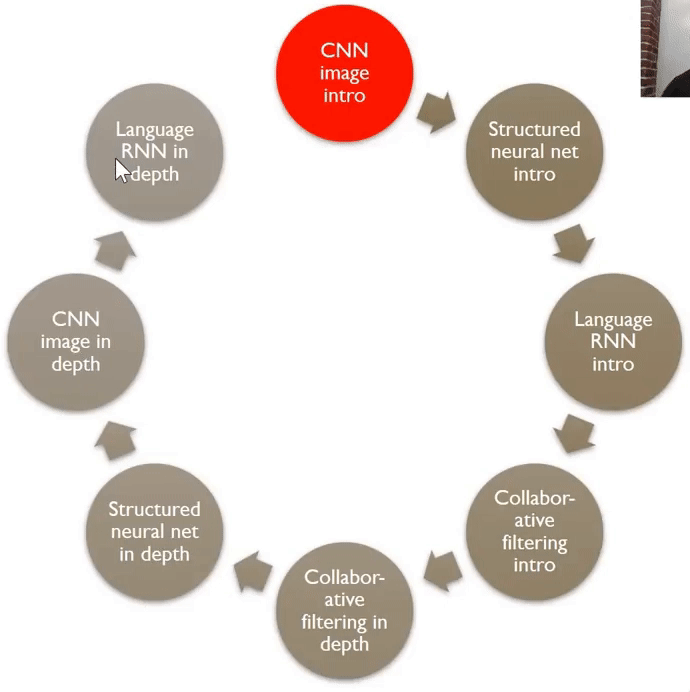
Start by using NN to look at image data.
Then structured data.
- Data that comes from spreadsheets or databases.
Then language data.
- Figure out sentiment of movie reviews.
Then collaborative filtering.
- Figure out how to recommend stuff to users based on what other users liked.
By the end of the course, you'll know how to create a world class:
- Image classifier.
- Structure data analysis program.
- Language classifier.
- Recommendation system.
00:35:45 - Plan¶
- Lesson 1:
- Learn how to build an image classifier in a few lines of code.
- Lesson 2:
- Learn about different image models.
- Detect multiple things in satellite images (multi-label classification problem).
- Lesson 3:
- Structured data.
- Lesson 4:
- NLP classifiers.
- Lesson 5:
- Recommendation systems using collaborative filtering.
- Finding most similar user to another to find movies they might like.
- Lesson 6
- RNNs.
- Generative text.
- Lesson 7:
- Find heap maps in images - "not just if it's a cat but where the cat is".
- Implementing a ResNet from scratch.
00:39:15 - Feedback from previous students¶
- "I should have spent the majority of time actually running code from the class."
- "See what comes in, see what comes out."
00:40:10 - Traditional ML advice compared to top-down approach¶
- Traditional ML advice differs from Jeremy's approach.
- Example from Hacker News where author who claims the way to get into ML is to spend years learning maths, C/C++ then start learning ML: https://news.ycombinator.com/item?id=12901536.
00:42:42 - Image classifier uses¶
- AlphaGo's recent achievments was made possible by image classification:
- Train of thousands of in-game Go boards with final win or loser labels.
- Earlier student got a patent for anti-fraud software by looking at pictures of user's mouse paths to predict fraudulent behaviour.
00:44:34 - Deep Learning overview¶
- Deep learning is a form of Machine Learning.
- Machine learning was invented by Arthur Samuel who build a system to play checkers.
- Kind of reinforcement learning.
- Arthur predicted that programs would be written by machines, though it's only happening now.
- Traditional ML used to be very hard.
- Andy Beck research: worked with pathologists to build features to help predict survival of cells.
- Features were passed into logistic regression to predict survival.
- Worked well, but not flexible; required lots of domain expertise.
- What you want out of an algorithm:
- Infinitely flexible function.
- All-purpose parameter fitting.
- Fast and scalable.
00:48:45 - Neural Networks and the Universal Approximation Theorum¶
- Underlying function that deep learning uses: "a neural network".
- Consists of a number of linear layers, interspersed with a number of non-layer layer.
- Gives you a "universal approximation theorum".
- Consists of a number of linear layers, interspersed with a number of non-layer layer.
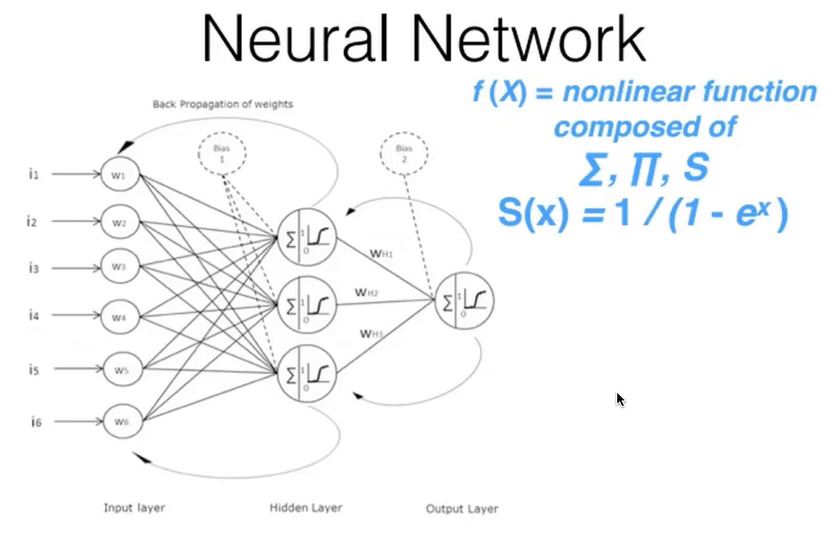
- Universal approximation theorum: this kind of function can solve any given problem to an arbitrary accuracy as long as it has enough parameters.
- Need a way to fit the parameters for said flexible function. Enter Gradient Descent.
00:49:45 - Gradient Descent¶
- Finds parameters over time that finds parameters that lower some loss function.
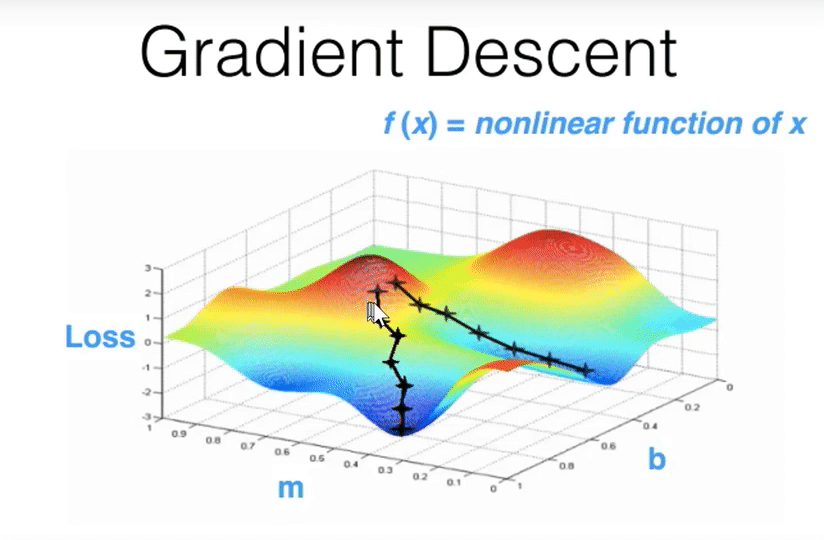
- GPUs have made finishing gradient descent in a reasonable amount of time possible.
- GTX 1080i is 10x faster than faster CPU and costs about 700,asopposedto4115.
From https://www.karlrupp.net/2013/06/cpu-gpu-and-mic-hardware-characteristics-over-time/
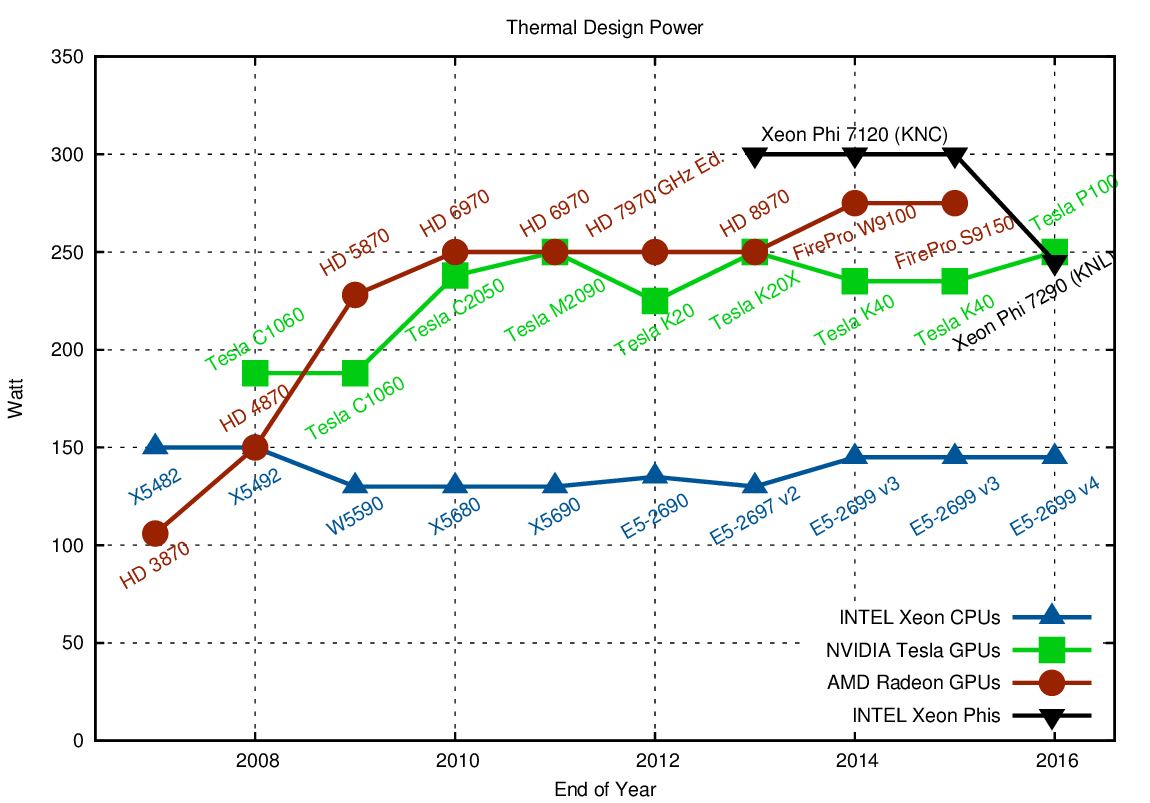
- Standard neural network do support the universal approximation theorum, they require an exponentially increasing number of parameters.
- Solution: add multiple hidden layers to get super linear scaling. Enter: Deep Learning.
00:53:58 - Examples of Deep Learning applications¶
- Started investing in Deep Learning in 2012 (hired Geoffrey Hinton).
- Now used in almost all Google products.
- Examples of Deep Learning in products:
- Google Inbox recommending responses.
- Skype translating language in real time.
- Paper: Semantic Style Transfer and Turning Two-Bit Doodles into Fine Artworks.
- Detecting cancer using CNNs.
- Lots of other examples (00:58:50).
00:59:14 - Understanding CNNs¶
- Key piece of CNN: convolution.
- Great example of a single convolution: http://setosa.io/ev/image-kernels/
- Basically, applying a filter over an image.
- Neural network actually learns the most important set of filters for your problem.
- Kernel size refers to the dimensions of the filter. In deep learning, it's usually 3x3.
- Add non-linear layer.
- Non-linearity: takes an input value and turns it into some other value in a non-linear way.
- Sigmoid.
- Relu: most common type of activation.
- Simply replaces negative values with 0:
max(0, value)
- Simply replaces negative values with 0:
- Non-linearity: takes an input value and turns it into some other value in a non-linear way.
- Need a way to set the parameters: stochastic gradient descent.
- Basic idea to fit a function:
- Start with some point at random.
- Go a little bit to the left and to the right to find out which way is down.
- In other words: you're calculating the derivative of the function at that point: dydx
- Now take a small step in the downwards direction by updating the guess as follows:
- Need to ensure α aka the "learning rate" is a small enough number so you aren't jumping over the minima.
- Basic idea to fit a function:
- What happens when you combine enough kernels, with enough layers and the SGD algorithm?
01:08:22 - Visualizing Convolutional Networks¶
- Paper by Matthew D. Zeiler: https://arxiv.org/abs/1311.2901
- For each image, what are examples of filters that activate them?
- Found that earlier layers tend to find things like shapes and textures.
- By 3rd layer, started to find things like text, human faces.
- By the 5th layer, able to recognise animals eyes, dog faces etc.
01:11:40 - Setting the learning rate¶
- Couple of numbers passed to the
learn.fitmethod. The first is the learning rate.- How quickly should you walk toward the minima?
- Setting the number well is very important:
- too high = over step the minimia.
- too low = takes too long to converge.
- Good idea for setting the learning rate from paper Cyclical Learning Rates for Training Neural Networks
- Start by taking a tiny step in the gradient direction.
- Then, take a slightly larger step.
- Repeat until the loss gets worse.
- Find the point where it's dropping the fastest.
- Plotting the learning rate against the loss:
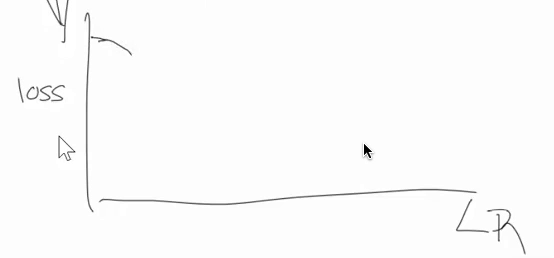
- Learning rate scheduler is available in Fast.AI, as the lr_find method on a ConvLearner:
learn = conv_learner.ConvLearner.pretrained(arch, data, precompute=True)
lrf = learn.lr_find()
Failed to display Jupyter Widget of type HBox.
If you're reading this message in the Jupyter Notebook or JupyterLab Notebook, it may mean that the widgets JavaScript is still loading. If this message persists, it likely means that the widgets JavaScript library is either not installed or not enabled. See the Jupyter Widgets Documentation for setup instructions.
If you're reading this message in another frontend (for example, a static rendering on GitHub or NBViewer), it may mean that your frontend doesn't currently support widgets.
85%|████████▌ | 307/360 [00:03<00:00, 79.56it/s, loss=0.509]
- You can plot the learning rate schedule using
plot_lr():
learn.sched.plot_lr()
- In that plotted example, the learning rate is increasing exponentially. It could also be increase linearly.
- We can call
learn.sched.plot()to plot the loss verse learning rate (same plot as the gif above):
learn.sched.plot()
- We want the highest learning rate we can get, where the loss is clearly improving.
- In this example, it's around 10−2
01:18:50 - Setting the num epochs¶
- Epoch = stepping through entire set of images.
- Answer to how many epochs: as many as you like.
- After running a number of epochs, you might start to see accuracy decrease. When it decreases, you know you've run enough epochs.
- Number of epochs can be based on the time you have available.
01:20:35 - Goals for the week¶
- Ensure you can run the 3 lines of code on the provided data and also on your own datasets.
- Get a sense of what's in the data object:
- What do all the attributes and methods dos?
- Get familiar with NumPy.
01:21:51 - Jupyter notebook tricks¶
- If you can't remember how to spell, hit tab to get list of methods.
- To find the arguments to a method, use shift tab or
?, press it twice to get the docs. - Prepend method with
??to get source code. - Press
hto get keyboard shortcuts to Jupyter.- Students should try to learn 4 or 5 shortcuts a day.
01:25:20 - Closing notes¶
- Remember to shut off Paperspace (or Crestle) machine when done.
- Remember the forums if you get stuck.
- Make sure you read the info on course.fast.ai for each lesson.